- THE OUTLAW TRIAD DEMO-SERIES -
------------------------ PART IV -----------------------------------
Written by : Vulture/OT
Code in : Assembler
Topic : High resolution
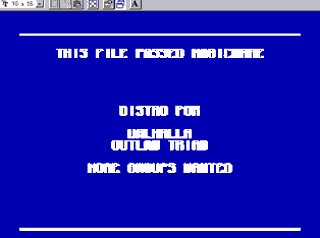 ---------------------- Introduction --------------------------------
Welcome to the Outlaw Triad demo-series! In these series we will be
talking about programming demo-effects in either pascal or assembler.
Theory behind the effects shall be discussed while a full sourcecode
is also provided.
In this fourth release we will discuss the basics of high resolution
modes like 640*480*16. We will make simple stringwriter for use in
these modes.
A full sourcecode in assember is included. It's a part of the
sourcecode of a BBS intro coded for Magicware. The Outlaw Triad
Italian HQ. Enjoy!
------------------------- Theory -----------------------------------
Ok, I will not waste much time explaining how a stringwriter works
since these routines are fairly easy to make. However, I will spend
a few bytes on it. I mean, this still is a trainer, right? ;-)
To show some text on the screen, you will have to state the text you
want. What we want is a label representing the text to show.
Like this:
Label Text Byte
DB ' the text you want to show ',0
The major advantage of doing it this way is the fact that you can
change the text very easily. Another way I've seen in some intro
sourcecodes is stating the numeric values of the text, or something
like that. A rather odd way of doing things, IMHO.
Anyway, the "0" at the end of the string means that the text has come
to an end there. We will take care of that in our stringwriter routine.
Ok, now how to we show this text? That's the main question here.
First, we need a font to work with. In most small intros, the fontdata
is organised in a lineair way. For example, you could scan a pcxfile
from left to right, top to bottom and save the bytes to a constant.
Ok, you also need to know the x,y size of the font. We need them for
calculating the exact starting position in the fontdata of the
specific character we want to draw. Next thing you need is the
character order. An example:
Label Order Byte
DB 'abcdefghijklmnopqrstuvwxyz!?.,()":+-'
Let's take a look at an example of how to locate a character in the
data. I assume the data is organised in a lineair way like a stated
above. Also, let's say the x and y size are both 16. If we wanted to
locate the letter 'g', we would add (6*16) to the offset (start) of
the fontdata. Why? Take a look: The letter 'g' is the seventh letter
in the fontorder. We want to locate the upperleft corner (!) of that
letter. So, by adding (6*16) to the offset we are exactly where we
want to be! We have simply skipped the first 6 characters (that is,
the first scanline of those characters). Ok, when we have located
that particular position, we can draw the char. You could do something
like this:
- Go into a loop where you:
- Draw 16 pixels
- Update pointer to fontdata (remember: fontdata is lineair)
- Update vga position
Do this 16 times (y was 16 here) and you're done. Ok, I don't want to
waste much more space explaining this so here are the steps you could
take to show some text:
~~~~~
1 - Load a character from the text
2 - Do appropiate action (in case of "0")
3 - Reset counter
4 - Go into a loop:
a - Load a character from order
b - Compare with the character from the text
c - If not the same, increase counter, back to A
5 - They were the same, now use the counter to find
the position of the character in the fontdata
(The way this is done depends on how the data is
organised. Check out the source to see what I mean)
6 - Draw the character
7 - Do next one
Well, and that's it! You can use these steps in any resolution you
want. In our case, high resolution 640*480*16. Let's take a closer
look at this particular mode, shall we?
Each byte in high resolution vgamemory represents 8 neighboring
horizontal pixels! In a byte are 8 bits, so each bit is 1 pixel on
the screen! Quite a difference compared to standard mode 13h where 1
byte represented one pixel on the screen. Ok, since you are working
with groups of 8 horizontal pixels at a time, the logical screenwidth
is now 80. Think about it! The screenwidth in pixels is 640. Because
1 byte represents 8 horizontal pixels, the logical screenwidth is
640/8=80. You use the logical screenwidth when drawing a character on
the screen.
When you write a byte to the screen, you can select the bits (pixels)
you want by writing the byte into the Bit Mask Register.
This is index 08h of the Graphic Controller. All enabled bits in this
register will be written to the screen and all not-enabled bits will
not be written to the screen!
So, with this register you could write a PutPixel routine.
Anyway, typical code to write a byte (a pattern of 8 horizontal pixels)
to the screen can look something like:
mov dx,03ceh ; Graphic Controller
mov ah,ds:[si] ; The byte to write (pointed to by ds:si)
mov al,08h ; Bit Mask Register
out dx,ax
movsb ; From data to vga (es:di points to vga)
This is exactly what I did in the sourcecode. Note when using the Bit
Mask Register, all pixels you write to the vga will have the same
color. If you want them to have different colors you could use a
PutPixel procedure in which you set the color for the dot to write.
Ok, you would like to have a PutPixel routine for use in this mode,
right? Well, I could give you one but I won't. Instead, I will give
you some hints on how to code your own.
- Set color of dot
- Multiply Y with 80
- Divide X with 8
- Y=Y+X
- Set correct bit (using Bit Mask register => X and 7)
- Read dummy byte from vga (loading latches)
- Write byte to screen
There you go! It shouldn't be hard to write a PutPixel routine now.
If you don't succeed, please mail me. I will give you my own routine
instead.
Ok, one more thing to discuss and that is setting the color for a dot.
Like I stated before, you should load the byte you want to write to
the screen into the Bit Mask Register before you write it to the
screen. All enabled bits will be written to the screen with the same
data as presented in the Set/Reset Register! With this, we can set
the color of the dot we want to write to the screen. The Set/Reset
Register is 4 bits width so this leaves us with a maximum number of
16 colors. Colorsetting code in assembler:
mov dx,3ceh ; Graphic Controller address register port
mov ax,0f01h ; Index 01h (enable set/reset register)
out dx,ax ; Enable all 4 bits to be altered
xor al,al ; Index 00h (set/reset register)
mov ah,cl ; Color (0 to 15)
out dx,ax ; Set color
There are 2 registers to be altered here. The Enable Set/Reset
Register and the Set/Reset Register. They are both 4 bits in width.
If you enable a bit in the Enable Set/Reset Register,
the corresponding bit in the Set/Reset Register can be altered.
And, when you disable a bit in the Enable Set/Reset Register,
the corresponding bit in the Set/Reset Register can't be altered.
So, we set all (4) bits in the Enable Set/Reset Register to 1.
This way, all bits (4) of the Set/Reset Register may be altered.
Then, we load the color into the Set/Reset Register. Any byte (bits)
that is written to the screen will have this color. Why don't you
make a sample program to test this code?
It should work just fine. (note: I used this code in my own PutPixel
proc).
One advantage of these high resolution modes is that you need just
a few bytes to represent an entire character. Like in this example
source, you only need 2*18=36 bytes. If you want to show a character
this size in plain mode 13h, you would need 16*18=288 bytes. Quite a
difference, eh?
(note: this doesn't have to be true. When using a single color font,
you can also store the pixels in bits in mode 13h).
A disadvantage of high resolution mode is that you only have 16
colors to you disposal.
Now go and take a look at the sourcecode provided in this package.
It is fully documented so there shouldn't be any problems. If you
have troubles after all, e-mail me. I like to hear from you!
Ok, this is all for now. Happy coding!
- Vulture / Outlaw Triad -
----------------------- Distro Sites -------------------------------
Call our distros to get all our releases.
BlueNose World HQ +31 (0)345-619401
FireHouse Distrosite +31 (0)528-274176
The Force Distrosite +31 (0)36-5346967 More distros wanted!
MagicWare Italian HQ +39 6-52355532
ShockWave South African HQ +27 (011)888-6345
-------------------------- Contact ---------------------------------
Want to contact Outlaw Triad for some reason? You can reach us at our
distrosites in Holland. Or if you have e-mail access, mail us:
Vulture (coder/pr) comma400@tem.nhl.nl
Our internet homepage:
http://www.tem.nhl.nl/~comma400/vulture.html
These internet adresses should be valid at least till june 1996.
----------------------------------------------------------------------
Quote: Does killing time hurt eternity?
---------------------- Introduction --------------------------------
Welcome to the Outlaw Triad demo-series! In these series we will be
talking about programming demo-effects in either pascal or assembler.
Theory behind the effects shall be discussed while a full sourcecode
is also provided.
In this fourth release we will discuss the basics of high resolution
modes like 640*480*16. We will make simple stringwriter for use in
these modes.
A full sourcecode in assember is included. It's a part of the
sourcecode of a BBS intro coded for Magicware. The Outlaw Triad
Italian HQ. Enjoy!
------------------------- Theory -----------------------------------
Ok, I will not waste much time explaining how a stringwriter works
since these routines are fairly easy to make. However, I will spend
a few bytes on it. I mean, this still is a trainer, right? ;-)
To show some text on the screen, you will have to state the text you
want. What we want is a label representing the text to show.
Like this:
Label Text Byte
DB ' the text you want to show ',0
The major advantage of doing it this way is the fact that you can
change the text very easily. Another way I've seen in some intro
sourcecodes is stating the numeric values of the text, or something
like that. A rather odd way of doing things, IMHO.
Anyway, the "0" at the end of the string means that the text has come
to an end there. We will take care of that in our stringwriter routine.
Ok, now how to we show this text? That's the main question here.
First, we need a font to work with. In most small intros, the fontdata
is organised in a lineair way. For example, you could scan a pcxfile
from left to right, top to bottom and save the bytes to a constant.
Ok, you also need to know the x,y size of the font. We need them for
calculating the exact starting position in the fontdata of the
specific character we want to draw. Next thing you need is the
character order. An example:
Label Order Byte
DB 'abcdefghijklmnopqrstuvwxyz!?.,()":+-'
Let's take a look at an example of how to locate a character in the
data. I assume the data is organised in a lineair way like a stated
above. Also, let's say the x and y size are both 16. If we wanted to
locate the letter 'g', we would add (6*16) to the offset (start) of
the fontdata. Why? Take a look: The letter 'g' is the seventh letter
in the fontorder. We want to locate the upperleft corner (!) of that
letter. So, by adding (6*16) to the offset we are exactly where we
want to be! We have simply skipped the first 6 characters (that is,
the first scanline of those characters). Ok, when we have located
that particular position, we can draw the char. You could do something
like this:
- Go into a loop where you:
- Draw 16 pixels
- Update pointer to fontdata (remember: fontdata is lineair)
- Update vga position
Do this 16 times (y was 16 here) and you're done. Ok, I don't want to
waste much more space explaining this so here are the steps you could
take to show some text:
~~~~~
1 - Load a character from the text
2 - Do appropiate action (in case of "0")
3 - Reset counter
4 - Go into a loop:
a - Load a character from order
b - Compare with the character from the text
c - If not the same, increase counter, back to A
5 - They were the same, now use the counter to find
the position of the character in the fontdata
(The way this is done depends on how the data is
organised. Check out the source to see what I mean)
6 - Draw the character
7 - Do next one
Well, and that's it! You can use these steps in any resolution you
want. In our case, high resolution 640*480*16. Let's take a closer
look at this particular mode, shall we?
Each byte in high resolution vgamemory represents 8 neighboring
horizontal pixels! In a byte are 8 bits, so each bit is 1 pixel on
the screen! Quite a difference compared to standard mode 13h where 1
byte represented one pixel on the screen. Ok, since you are working
with groups of 8 horizontal pixels at a time, the logical screenwidth
is now 80. Think about it! The screenwidth in pixels is 640. Because
1 byte represents 8 horizontal pixels, the logical screenwidth is
640/8=80. You use the logical screenwidth when drawing a character on
the screen.
When you write a byte to the screen, you can select the bits (pixels)
you want by writing the byte into the Bit Mask Register.
This is index 08h of the Graphic Controller. All enabled bits in this
register will be written to the screen and all not-enabled bits will
not be written to the screen!
So, with this register you could write a PutPixel routine.
Anyway, typical code to write a byte (a pattern of 8 horizontal pixels)
to the screen can look something like:
mov dx,03ceh ; Graphic Controller
mov ah,ds:[si] ; The byte to write (pointed to by ds:si)
mov al,08h ; Bit Mask Register
out dx,ax
movsb ; From data to vga (es:di points to vga)
This is exactly what I did in the sourcecode. Note when using the Bit
Mask Register, all pixels you write to the vga will have the same
color. If you want them to have different colors you could use a
PutPixel procedure in which you set the color for the dot to write.
Ok, you would like to have a PutPixel routine for use in this mode,
right? Well, I could give you one but I won't. Instead, I will give
you some hints on how to code your own.
- Set color of dot
- Multiply Y with 80
- Divide X with 8
- Y=Y+X
- Set correct bit (using Bit Mask register => X and 7)
- Read dummy byte from vga (loading latches)
- Write byte to screen
There you go! It shouldn't be hard to write a PutPixel routine now.
If you don't succeed, please mail me. I will give you my own routine
instead.
Ok, one more thing to discuss and that is setting the color for a dot.
Like I stated before, you should load the byte you want to write to
the screen into the Bit Mask Register before you write it to the
screen. All enabled bits will be written to the screen with the same
data as presented in the Set/Reset Register! With this, we can set
the color of the dot we want to write to the screen. The Set/Reset
Register is 4 bits width so this leaves us with a maximum number of
16 colors. Colorsetting code in assembler:
mov dx,3ceh ; Graphic Controller address register port
mov ax,0f01h ; Index 01h (enable set/reset register)
out dx,ax ; Enable all 4 bits to be altered
xor al,al ; Index 00h (set/reset register)
mov ah,cl ; Color (0 to 15)
out dx,ax ; Set color
There are 2 registers to be altered here. The Enable Set/Reset
Register and the Set/Reset Register. They are both 4 bits in width.
If you enable a bit in the Enable Set/Reset Register,
the corresponding bit in the Set/Reset Register can be altered.
And, when you disable a bit in the Enable Set/Reset Register,
the corresponding bit in the Set/Reset Register can't be altered.
So, we set all (4) bits in the Enable Set/Reset Register to 1.
This way, all bits (4) of the Set/Reset Register may be altered.
Then, we load the color into the Set/Reset Register. Any byte (bits)
that is written to the screen will have this color. Why don't you
make a sample program to test this code?
It should work just fine. (note: I used this code in my own PutPixel
proc).
One advantage of these high resolution modes is that you need just
a few bytes to represent an entire character. Like in this example
source, you only need 2*18=36 bytes. If you want to show a character
this size in plain mode 13h, you would need 16*18=288 bytes. Quite a
difference, eh?
(note: this doesn't have to be true. When using a single color font,
you can also store the pixels in bits in mode 13h).
A disadvantage of high resolution mode is that you only have 16
colors to you disposal.
Now go and take a look at the sourcecode provided in this package.
It is fully documented so there shouldn't be any problems. If you
have troubles after all, e-mail me. I like to hear from you!
Ok, this is all for now. Happy coding!
- Vulture / Outlaw Triad -
----------------------- Distro Sites -------------------------------
Call our distros to get all our releases.
BlueNose World HQ +31 (0)345-619401
FireHouse Distrosite +31 (0)528-274176
The Force Distrosite +31 (0)36-5346967 More distros wanted!
MagicWare Italian HQ +39 6-52355532
ShockWave South African HQ +27 (011)888-6345
-------------------------- Contact ---------------------------------
Want to contact Outlaw Triad for some reason? You can reach us at our
distrosites in Holland. Or if you have e-mail access, mail us:
Vulture (coder/pr) comma400@tem.nhl.nl
Our internet homepage:
http://www.tem.nhl.nl/~comma400/vulture.html
These internet adresses should be valid at least till june 1996.
----------------------------------------------------------------------
Quote: Does killing time hurt eternity?
|